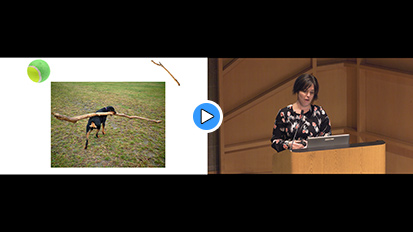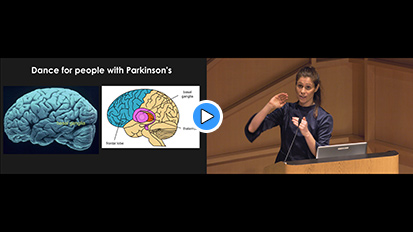Videographer and Video Editor in New York City
Videographer and Video Editor in New York City
in New York City
in New York City
Video Editor
in New York City
I provide professional 4K Ultra HD and HD videography services for public speakers, lecturers, panel discussions, corporate seminars, and conferences.
Based on the customers' needs and budgets, I film events with a single camera or multiple cameras. When a speaker uses a PowerPoint presentation, and provides me with the PowerPoint file, I integrate the actual slides into the final product as part of the editing process.
I also offer post-production services that help you publish your event on YouTube, your website, social media, and other online platforms. In addition, I can create from your presentation DVDs, Blu-ray Discs, and 4K Ultra HD Blu-ray Discs.
Read more about the benefits of filming your presentation.
In most cases, I recommend using a minimum of two cameras for filming events with PowerPoint presentations. However, when cost is an issue and the event is not complex, I use a single camera to film both the speaker(s) and the projection screen. The following is a brief description of the various filming options that I offer and their advantages and disadvantages.
When cost is an issue and the event is not complex, I use a single camera to film both the speaker and the projection screen. This can be done with a single camera alternating between the speaker and the screen. Note that when using a single camera to film a speaker who uses a PowerPoint presentation, I can add the slides during the editing process if I get the file of the PowerPoint presentation. However, doing that will increase the cost of the project.
- Low cost; requires only a single camera and one videographer.
- Footage is available immediately following the presentation. No editing required.
- Great solution if the speaker does not use a projected slide presentation such as PowerPoint.
- Good recording for archival purposes.
- Because a single camera is generally positioned at the back of the hall, it makes it impossible to film audience reactions and questions.
- If the speaker is using a slide presentation, it will be difficult to get optimal results because the videographer will have to pan from the speaker to the slide and back.
Typically, you want to use a minimum of two cameras for filming speakers with PowerPoint presentations. Filming with two cameras allows for more creativity during the editing process and delivers a more professional final product compared to filming with a single camera. One camera with an operator covers close-up shots of your speakers.
The second camera (static – no operator) is positioned at a wider angle to give an overview of what is happening on stage, such as showing the entire projection screen with the speakers in the background.
The simplest and best way to capture the multimedia presentation is to request the actual slides from the speakers
and add them to the edited version. In this case, the second camera also provides an excellent timing reference to connect the speakers and the PowerPoint slides during the editing process.
- Low cost. It requires only a single operator with two cameras.
- The second camera can serve as a backup to fill cuts from the first camera.
- If the customer cannot provide me with the PowerPoint presentation file, I can use the second camera to film the projected slides and later, during the editing process, add the filmed slides to the final product.
- Allows for a varied and interesting final edit.
- Filming with two cameras is more expensive than filming with a single camera.
- Audience reactions and questions cannot be filmed.
In contrast to using a two-camera setup, adding a third camera boosts the production value of your video and gives it a professional edge.
- Enables filming audience reactions and questions.
- Allows filming the speaker and the audience. This creates a better variety of footage by highlighting different elements of the presentation, which may have been missed otherwise.
- Following the editing process, the finished video is well put together and very professional.
- More expensive and may require hiring a second camera operator.
- Requires better planning.
- Three cameras with two operators may be disruptive to the invitees if the conference room is small.
It takes a significant amount of time and effort to prepare for your presentation. This is why it is a good practice to create a video recording of your event and increase its long-term value and usefulness. Here are the benefits of video recording your event:
- Increases your reach locally and globally to people who could not attend your presentation.
- A video can be made available to a wider audience by posting it on YouTube and your website. In addition, you can embed your video in a digital newsletter or post it on social media platforms.
- Video is an effective marketing and promotional tool. It can be used to advertise the next event and encourage participation.
- A video can be used by speakers to watch their presentations afterwards and learn how to improve in the future.
- A video, compared to written words, spreads your message to your audience in a manner that is easier to understand and remember.
- If visitors like the content of your video, they may forward the link to people they know and/or share it through social media platforms such as Facebook or Twitter. This will drive more traffic to your YouTube channel, to your website and to your other social media platforms.
66 Overlook Terrace #3E, New York, NY 10040
Studio: (646) 505-0706 | Mobile: (917) 715-8755 | Email: asafblasberg@outlook.com | Top of Page↑
66 Overlook Terrace #3E
New York, NY 10040
Studio: (646) 505-0706
Mobile: (917) 715-8755
Email: asafblasberg@outlook.com
Top of Page↑
66 Overlook Terrace #3E
New York, NY 10040
Studio: (646) 505-0706
Mobile: (917) 715-8755
Email: asafblasberg@outlook.com
Top of Page↑